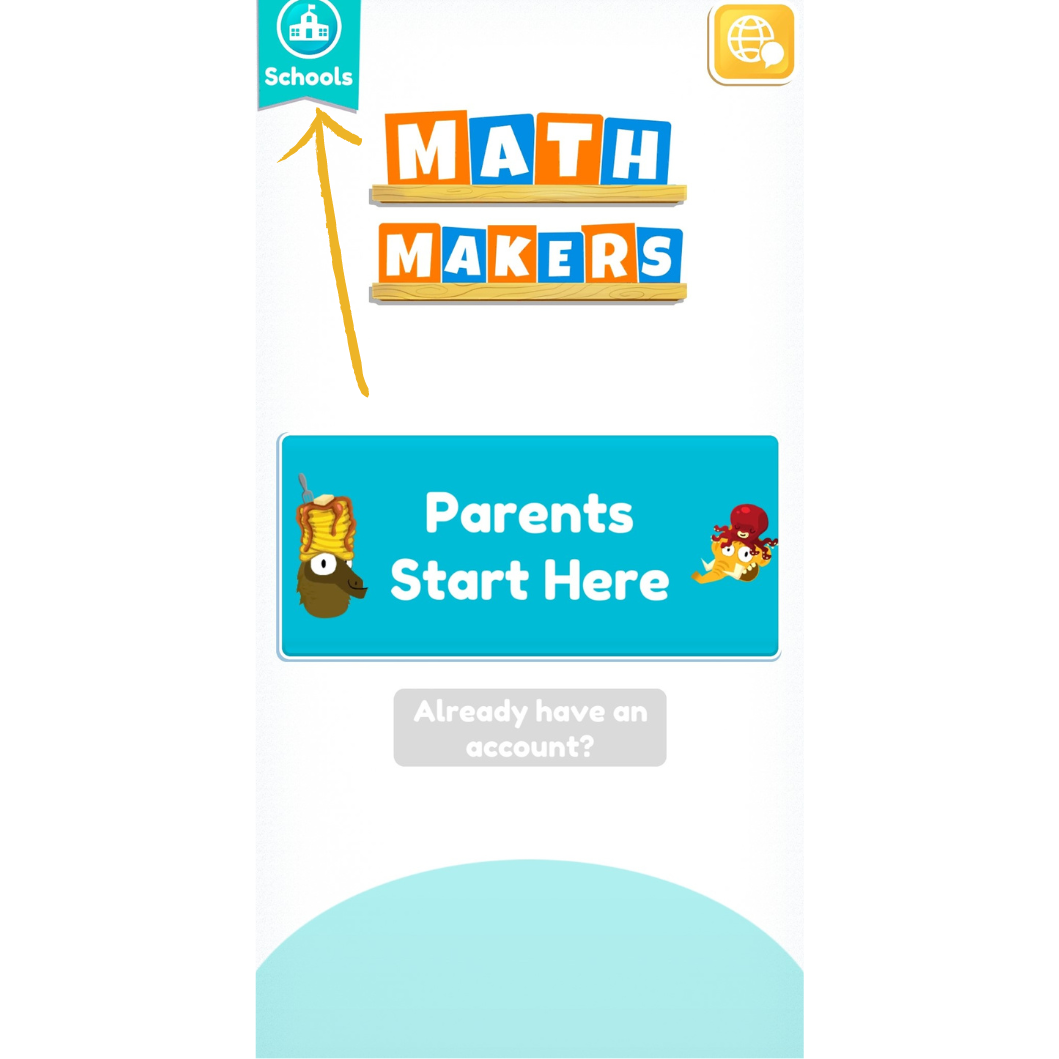
Get your classroom code!
You’ll need to make sure you have your classroom code first. You can get that by signing up here. You’ll receive it in your inbox!
Now that you have the code, get your students to open up Math Makers on their devices (phone, tablet, etc) and ask them to hit the Schools button in the top left corner. Nb: each student will be asked to choose a Student Code when they sign in, we recommend you assign these beforehand. Student Code 0 is usually reserved for the Teacher.
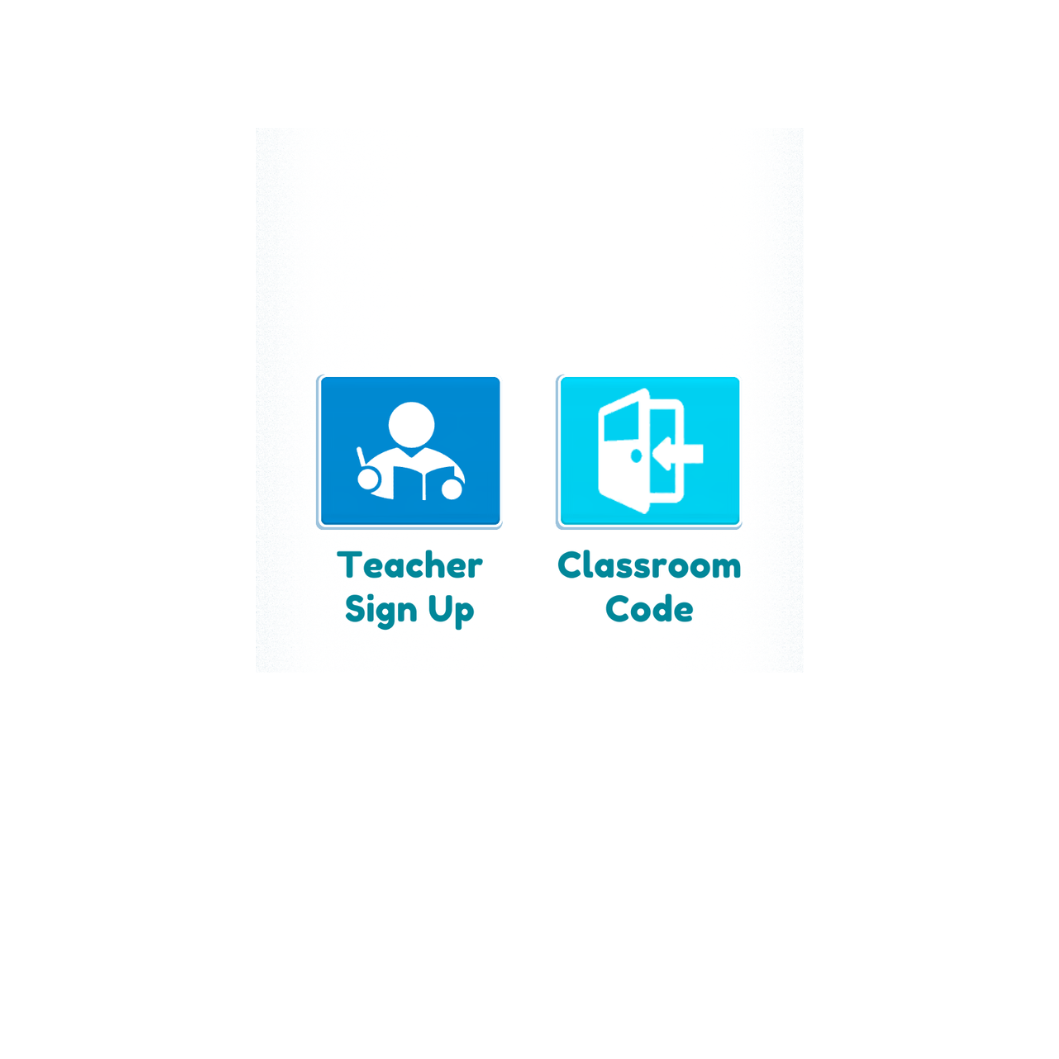
Next step…
Get them to hit the Classroom Code button.

Enter your code
Give them the 4 digit code you received in your email, and get them to put that into the ‘Enter classroom code’ space, and hit submit.
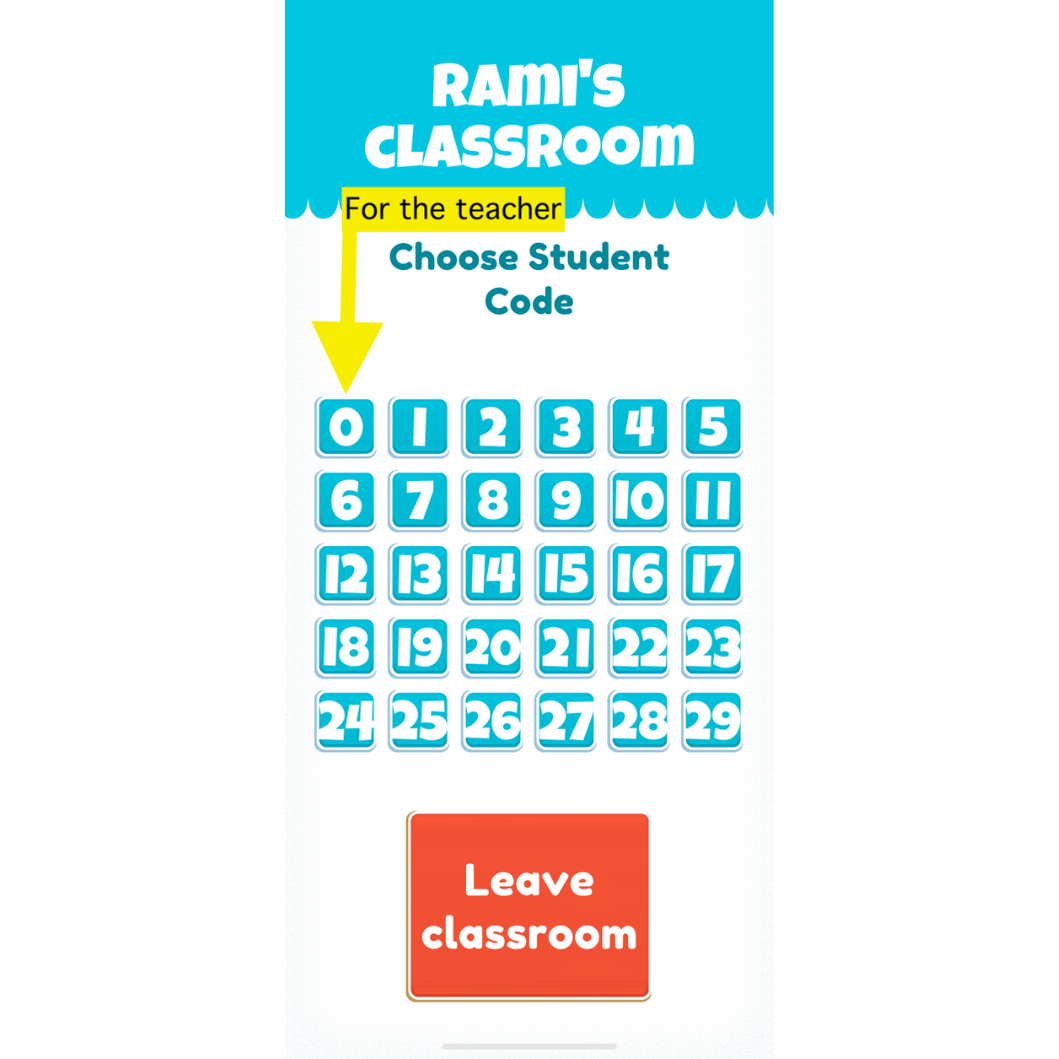
And you’re in!
Your students will now be able to see all the Student Codes for your class. As mentioned, it’s wise to assign a number to each student beforehand, so they know which Student Code is meant for them, and can click the corresponding number at this step. After that they’ll be in the game, and can play for free!
Nb: Student Code 0 is intended for the teacher, so you can test out the game yourself. The other numbers are for your students. Multiple students cannot use the same number simultaneously.
